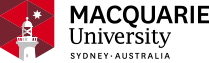Formal Examination Timetables
Student Personalised Timetable
My Exam Timetable
Log in to view your individualised timetable and for further information including room/seat allocations when released
Enter your OneID and password, hit "Get My Exam Timetable" button.
Full Timetable by Unit (Academic and Professional Staff view)
View specific Exam Period
EXAM INFORMATION SECTION
Got questions? Need Help?
- Service Connect Portal - login to find answers, access articles, submit enquiries
- De-stress for success - check out the events happening on-campus and on demand to help you relax and de-stress
Exam Location
- Log in to your Student Personalised Timetable to see your exam location details.
- For on-campus exams, check the exam rooms campus map for your building & room.
- Example: 12 Second Way – 226/229 = Building 12 Second Way, Room 226/229.
- PC Lab exams: seats assigned on the day.
- Lotus Theatre: flat floor seating with individual tables will be provided (not tiered theatre seating).
- For online Zoom invigilated, a Zoom link will appear in the Room column.
Unable to attend your exam? Here's what you need to know
If you're experiencing a short-term, serious, and unavoidable disruption, you may be eligible to apply for Special Consideration.
Please follow these guidelines:
Before the Exam
-
- If you're sick or unwell, do not attend or attempt the exam.
- Visit the Special Consideration website to check your eligibility and submit an application.
During the Exam
-
- If you become unwell during the exam, stop working immediately.
- Notify the supervisor/invigilator on-site.
- Then promptly visit the Special Consideration website to review your options and apply.
⚠️ Important: Attempting an exam may affect your eligibility.
-
- If you complete or submit your exam without reporting any issues during the sitting, your application based on illness during the exam will generally not be considered.
- For more details, read the attempt/submit article
Zoom-Invigilated Exams
- Delivered via iLearn, supervised on Zoom.
- Email (to official MQ student email account) sent 24–36 hrs before each exam with:
- Zoom link
- Exam type & materials
- Procedures & tips
- Guides available:
EXAM TIMETABLE RELEASE DATES updated Feb 2026
SESSION 1, 2026 (exam period 09-26 June 2026):
- 29 April 2026, 1pm: Release of draft exam timetable
- 13 May 2026, 1pm: Release of final exam timetable (confirmed dates and times only)
- 03 June 2026: Release of on-campus student room & seat allocations and/or Zoom links if applicable (students: login to Student Personalised Timetable)
- 09-26 June 2026: Session 1 2026 exam period
Supplementary S1 exam period:- 03 July 2026, 4pm: Release of exam timetable (dates & times only)
- 06 July 2026, 5pm: Release of on-campus seat & room allocations and/or Zoom links if applicable (students: login to Student Personalised Timetable)
- 09-21 July 2026: Supplementary Session 1 2026 exam period
MQ College Term 1, 2026:
- Exam timetable release dates to be confirmed
MQBS (MBA & MAF) Term 1, 2026:
- 06 February 2026: Release of draft exam timetable
- 20 February 2026: Release of final exam timetable
- 23-29 March 2026: Term 1 2026 exam period
Here's a quick summary of the key points for students preparing for an exam:
✅ Before the Exam
- Check your exam location (see campus map if on-campus exam; make sure you log in to your personalised timetable for exact location details and further important information).
- Visit the Exams webpage for info on:
- Rules & procedures
- Materials allowed
- Photo ID requirements
🧾 ID & Attendance
- Bring photo ID: MQ Campus Card is preferred. If using a digital licence, be ready to show it to the supervisor.
- Know your student ID number: You’ll need to write it on your exam materials and attendance form. Tip: Memorise it beforehand especially if you are not using MQ Campus Card as ID.
✏️ Exam Materials
- Bring a pencil for multiple-choice sections—pens can’t be easily read by the auto-marking machine. No pencils provided in the room.
- Check your unit's iLearn page (or with your Unit Convenor) if you are permitted to bring any materials such as pre-prepared notes, whether you will need a calculator for your exam, etc.
⏱️ Reading & Writing Time
- Reading time: No writing allowed—not even personal details.
- Writing time: First thing to do is fill out your yellow attendance form and personal details on all exam materials.
- No extra time will be given after the exam ends to complete forms or write your details.
📝 Exam Day Reminders
- 📦 Personal Items: Place all personal belongings (e.g. wallets, phones, laptops, tablets) under your desk for the duration of the exam. All electronic devices must be switched off.
- ⌚ Watches: Remove your watch and place it on top of your desk, clearly visible to supervisors. Ensure any alarms or notifications are turned off.
- 📱 Mobile Phones: If a phone is found on your person (e.g. in your pocket) during the exam, it may be considered a breach of exam rules and could be reported. Please switch off your phone and place it under your desk before the exam begins.